OpenShot 3.2.0 Released | New Themes, Enhanced Timeline, and Improved Performance!
Written by on in Releases.
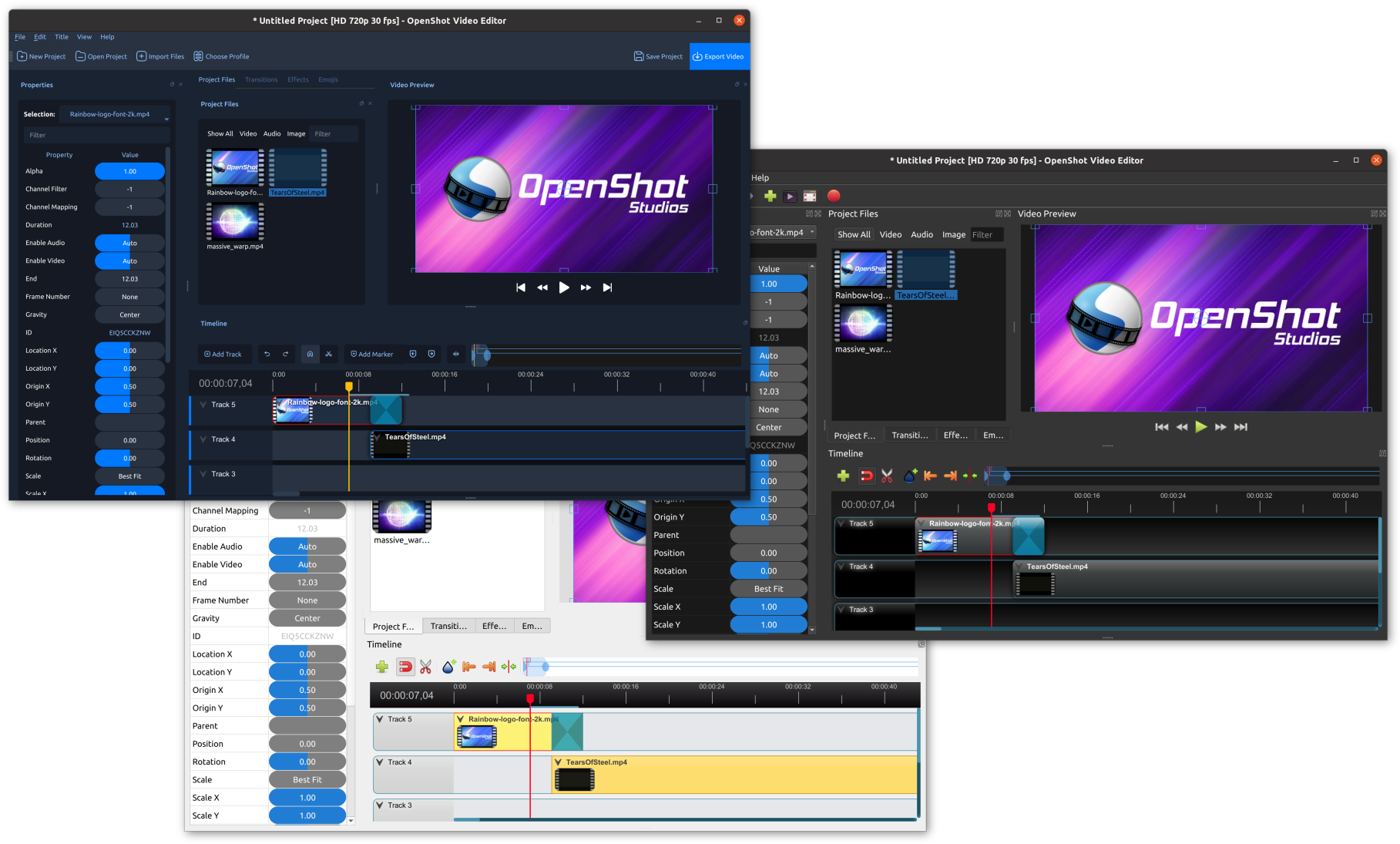
Get ready to revolutionize your video editing experience with the most exciting OpenShot update yet! This release is packed with powerful new features, new themes, and significant performance enhancements. Say goodbye to limitations and hello to a whole new world of creative possibilities! Download OpenShot 3.2 Now!
TL;DR: OpenShot 3.2 is a game-changer with new themes, improved features, and enhanced performance to supercharge your free, open-source video editing on Linux, Mac, Windows, and Chrome OS! Also... please join our Discord!
I'm incredibly proud to share this latest release of OpenShot Video Editor. This update has been a labor of love, involving countless hours of hard work and dedication. From the brand-new Retro and Cosmic Dusk themes to major improvements in functionality and performance, every enhancement was designed with you, the user, in mind. This release isn't just about new features; it's about delivering a smoother, more enjoyable editing experience. Thank you for your continued support and patience, I can't wait for you to dive in and explore all the exciting new possibilities this update offers.
Highlights & Features:
- Large Theme & User Experience refactor (Added new Retro & Cosmic Dusk theme)
- Improved Timeline Snapping and behaviors
- New Remove Gap feature (to remove unwanted gaps between clips)
- Improved Split Clip and Preview dialog functionality
- New Playhead and Marker icons (for all themes)
- Support for Blender 4.1, and improved Blender animations
- Use friendly name on timeline (i.e. when split clip or updating file names)
- Improved Undo / Redo functionality (better transaction support, more stable)
- Improved high DPI display support
- Improved Tracker / Object Detection effects (more features, more stable)
- Improved Parent property (for use with Tracker / Object Detection effects)
- Improved Property Editor functionality
- Improved font handling in Title editor (for AppImage)
- Added new Not Found thumbnail image for missing or corrupt files
- Updated scale x and y limits in property dialog (to prevent crashes due to large numbers)
- Updated Help Menu Icons with new Discord option
- Fixed top Sentry.io & Codacy issues
- Fixed many keyboard bindings which did not work
- Improvements to AppImage for better compatibility with modern distros
- Added Windows Manifest to improve High DPI support on Windows
- Moved Save Current Frame to file menu (no more button)
- Adding Shear X and Shear Y to Copy menu and Copy All Keyframes menu
- Fixed Mac OS notarization errors (build server)
- Updated Translations & Supporters
- Huge update to User Guide documentation (aimed at improving knowledge for RAG LLM support bot... and humans)
- Experimental support for Java bindings added
- Adding Effect Sequencing (Before or After keyframes are applied)
- Compatibility with FFMPEG 7.0 improved
- Improved FFmpegReader audio processing performance
- Auto-resize capability added to Crop effect
- Removed queuing and spooling in FFmpegWriter to reduce complexity
- Fixed race condition in clip parenting
- Lots of misc bug fixes
Cosmic Dusk Theme (preview)
One of the most exciting changes in OpenShot 3.2 is our new Cosmic Dusk theme (shown below). This theme is currently included as a "preview" to collect feedback and share our progress. We have invested a huge amount of time into this UI design and work-flow, but still have much work remaining. You can switch to this theme in the Preferences to give it a try! You will notice new toolbars, new icons, a more compressed and efficient timeline design, relocated undo/redo buttons closer to the timeline, and a host of new things to discover.
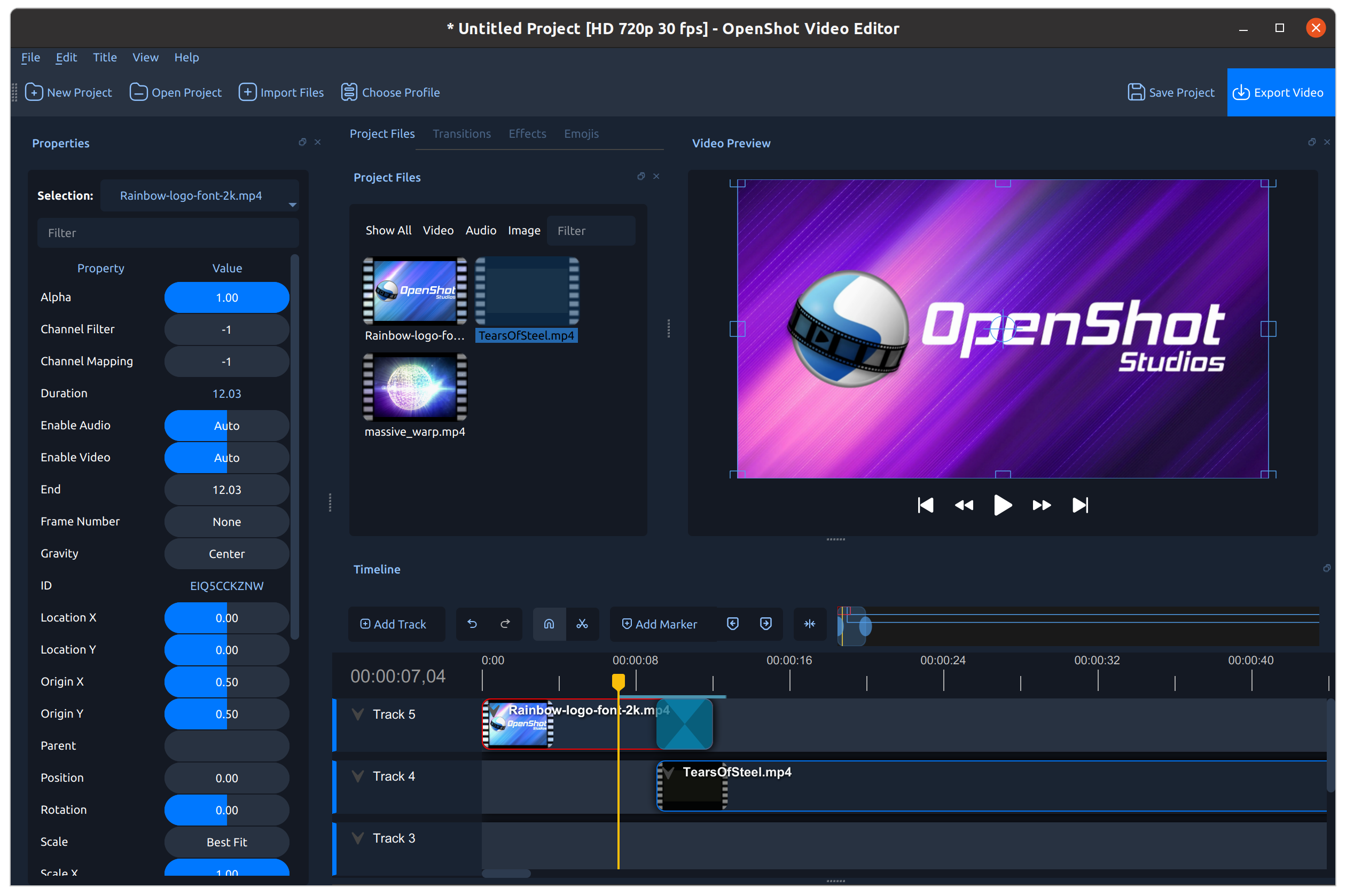
Remove That Gap!
Now you can right click on any gap between clips, and select Remove Gap. This is a huge time saver, as you can do this with a single click. All clips to the right will shift over by the amount of the gap. You can also right click on the Track, and select Remove All Gaps. Previous versions of OpenShot required users to manually select all clips to the right, and drag/snap them to the left, which is slow, and prone to inaccuracies.
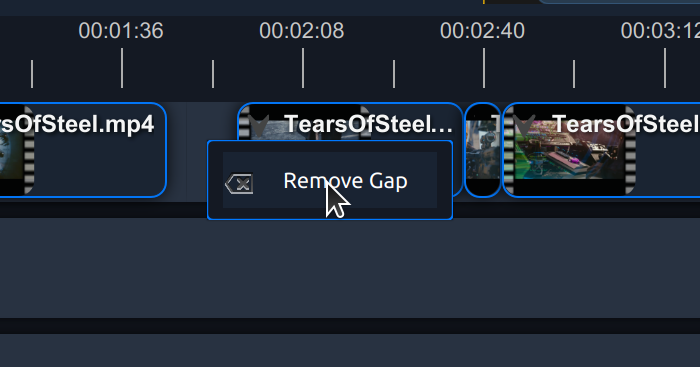
Please Consider Supporting OpenShot
Your support means the world to us. By making a donation, you help us continue to innovate and improve OpenShot. In appreciation, we'll proudly display your name on the OpenShot website and feature you in the next version of OpenShot (About OpenShot -> Credits). Join us in shaping the future of free, open-source video editing—every contribution makes a difference. Thank you for being a part of our journey!
Get Involved
Want to help make OpenShot even better? Join us in our mission to create the world's best, easiest-to-use, free, open-source video editor! We welcome all users, regardless of experience. Whether you can contribute ideas, test features, answer questions, share tutorials, or help with documentation, there's a place for you in our community. If you're interested, join our Discord and become a part of the OpenShot community!
Special Thanks
A big thanks to everyone who helped, especially Raffi, who continues to be instrumental in communicating with our users and advocating for important community requested issues to be resolved.
Full Changelogs:
- openshot-qt Changelog (Version: 3.2.0)
- libopenshot Changelog (Version: 0.3.3, SO: 26)
- libopenshot-audio Changelog (Version: 0.3.3, SO: 9)
- Trello Release Board (Additional details, discussions, and comments about 3.2 development)
