OpenShot 2.0 - Beta Released!
Written by on in Releases.
Greetings Everyone! I am proud to release the first beta of OpenShot 2.0 (details below), and start a much wider testing effort. For all you supporters with early access, I will be sending a separate update with links to installers. For everyone else, the source code has been published and is available online, but I would recommend waiting just a tad longer, until I post the installers for everyone.
Context Menus
- Copy / Paste - Copy and entire clip, or just certain keyframes. In other words, custom animate a single clip, and then paste the keyframes onto as many other clips as you would like. Very powerful, and very quick.
- Volume - Fade in and out audio levels (or raise and lower the volume)
- Time - Speed up, slow down, play forwards, play backwards
- Fade - Fade in fast / slow, beginning of clip, end of clip, or both
- Animate - Move the clip around the screen, zoom in, zoom out, etc...
- Layout - Position the clip statically anywhere on the screen, or automatically position all overlapping clips side by side (Brady bunch style)
- Rotate - Rotate 90 Right, 180, 90 Left, Flip, etc...
- Slice - (When the playhead is overlapping a clip), keep the left side, keep the right side, or split the clip and keep both sides
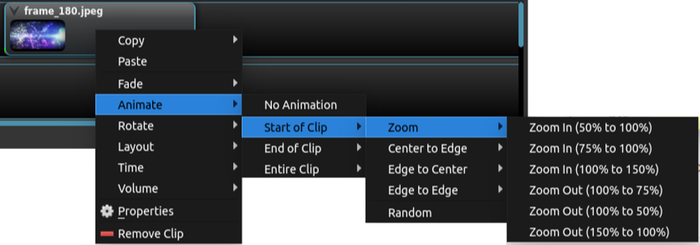 Context Menus
Context MenusSplit Clip Dialog
 Split Clip Dialog
Split Clip DialogAdd to Timeline Dialog
Adding many media files to the timeline quickly can be important, especially when building a photo slide show, or quickly assembling lots of clips to construct a story. Easily fade between clips, zoom in/out of clips, or randomly transition between them. Reorder clips, shuffle clips, and/or remove clips if needed. Insert these clips on any track, and at any starting position.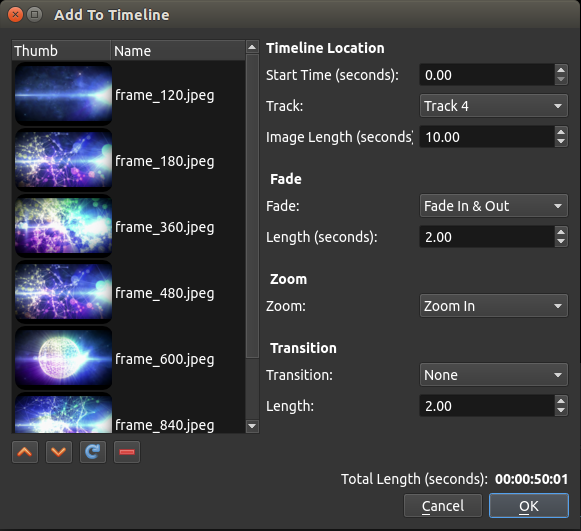 Add to Timeline Dialog
Add to Timeline DialogInstallers
I have invested a lot of testing into the Mac and Windows installers, and feel pretty good about them now. This is the area I’m most concerned about, since these installers have been tested on a relatively small set of computers. So, please be patient if the installers fail, and I’ll do my best to quickly fix them. Mac Disk Image
Mac Disk ImageWindows
I have improved a number of issues on the Windows version of OpenShot, including an updated version of FFmpeg (now integrated into my build process, which solves many runtime issues I was experiencing). I also solved a variety of file path related craziness, which was breaking a few features in Windows. 3D animation support has also been fixed for Windows.
Fonts
On Mac and Windows, I’ve improved the default font used by OpenShot. This has been an issue for a while, and I finally decided to just embed an open-source font into the application, and use it instead. I’m happy with the results so far, and fonts look much better across the board.Language Translations
OpenShot is translated in more than 80 languages, and many of the translations continue to work in version 2.0. However, there are many, many new words and phrases which have not yet been translated, so if you are testing a non-English language, please keep in mind you will see many English words mixed in. If you are a non-English native speaker, and would like to help with translations for your native language, please check out: https://translations.launchpad.net/openshot. Note: Please do not use Google Translate.Timeline Fixes
Many bugs have been fixed on the timeline, including issues related to the max width, scrolling, resizing, snapping, thumbnails, styles, and much more.File Tree
File names are now editable, including a new “Tags” property, which can be used to add custom filters to your media files. This is helpful when you have dozens (or hundreds) of media files, and want to organize them with tags, so they can be quickly filtered.Transitions
There are hundreds of transitions included with OpenShot, and those files have introduced many challenges. They add filesize to our application, and cause issues with start-up speed, since OpenShot was generating thumbnails / cache during the initial launch. Both of those issues have been improved, filesize dramatically reduced, and a new approach to caching introduced. The end result is a much smaller installer, and a super fast initial launch. Support for custom, user-defined transitions has also been added… just drop any image into the /.openshot_qt/transitions/ folder.Titles
There are dozens of SVG titles included with OpenShot. Those titles have each been updated for compatibility reasons, and lots of misc issues fixed on the Title Editor dialog. Support for custom, user-defined titles has also been added, just drop any SVG file into the /.openshot_qt/title/ folder, and they will magically show up in OpenShot’s title dialog.libopenshot Improvements
libopenshot has been released a couple times since our last update, and lots of bug fixes and performance improvements added. Audio file’s that contain video streams now show up correctly. Videos with missing frames are better supported. Failsafes have been added when a frame cannot be found (or audio is missing from a frame).Code Signing Certificates
Before I could release any installers on Windows and Mac, I had to acquire code signing certificates, which I could post an entire rant about...but I’ll skip that for now. Just know that this was not an easy or fun task. =)Credits Dialog
Find your name in the credits, thanks to a new, searchable credits screen. This screen includes developers, translators (for your current language), and backers/supporters.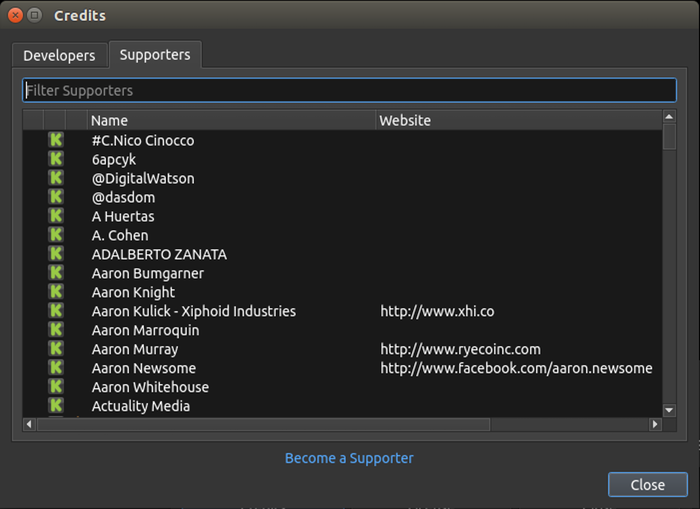 New Credits Dialog
New Credits Dialog